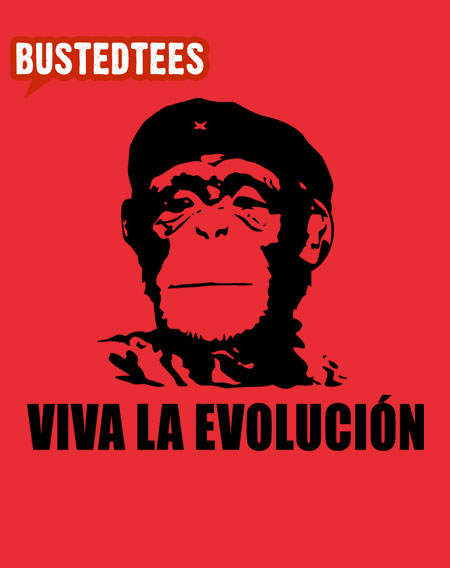So from here I downloaded the source from: http://pecl.php.net/package/APC >> APC-3.0.12p2 Extracted the contents: gunzip [filename] tar xvf [filename] Browsed into the dir and ran phpize luckily that went off without a hitch, now I can specify the path to apxs in my configure: ./configure --with-apxs=/path/to/apache/apxs with-php-config=/path/to/php-config --enable-apc Everything's great there, ran a quick make install and it informed me that the extension was installed in my php extensions dir. "Cool", added extension=apc.so to my php.ini file, restarted apache right quick and checked phpinfo. No APC, sad faces all around So I take a look at my php errors log, and sure enough, couldn't load the extension "No such file or directory". Ok, check the extensions dir and there's a new folder called nodebug-something-bla-bla-bla. Quick look inside, and voila, there's apc.so copy that bugger down one dir, restart apache, And I'm Gold. At least so I think. APC is listed in phpinfo, I run apc.php and everything's cool there. The last thing I need to do in order to connect to php 5.2's new upload progress hooks is to add: apc.rfc1867 = on to my php.ini. I'm smilin all the way to shell, add the directive, restart apache and check out phpinfo() No Love...apc.rfc1867 isn't listed....hmm check out apc.php...nothing there either. double checking php-config, it is indeed for version 5.2. Couple more desparate attempts and I had to throw in the towel for the time being. I'm by no means a linux expert, so please if you see anything I did wrong, or any necessary flags that I didn't specify, please let me know. btw. after playin with it a bit more, I noticed the msg after install that the library is also in the modules directory right where I configured the extension.
|
||||||
|
© 2006 Matt Linardy top |
||||||